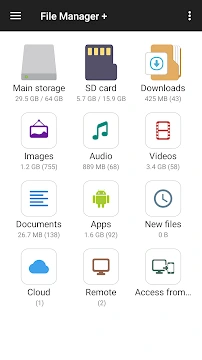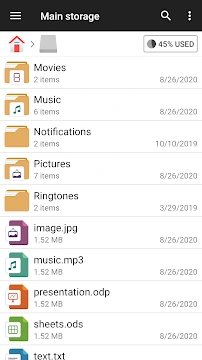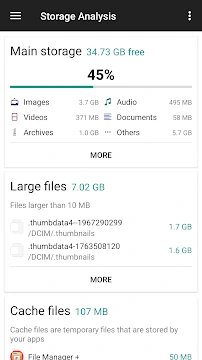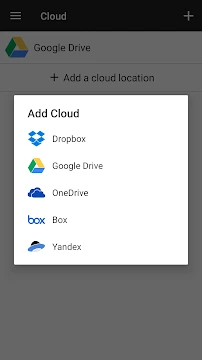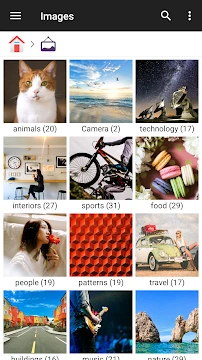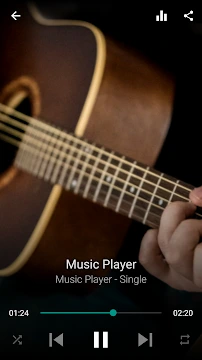File Manager
Managing files on your Android device just got easier with AlphaInventor File Manager. This powerful tool helps you organize, access, and share files effortlessly. Whether you need to find documents, sort photos, or free up storage, AlphaInventor simplifies the process. Its clean interface ensures smooth navigation, even for beginners.
With AlphaInventor, you get a fast and secure way to handle all your files. It supports multiple storage options, including internal memory, SD cards, and cloud services. The app also offers built-in features like file compression, encryption, and quick sharing. No more wasting time searching for files—AlphaInventor puts everything at your fingertips.
Why Choose AlphaInventor File Manager?
Unlike basic file managers, AlphaInventor offers advanced tools without complexity. It’s lightweight, ad-free, and designed for speed. Whether you’re a student, professional, or casual user, this app keeps your files organized and secure.
Key Features of AlphaInventor File Manager
AlphaInventor File Manager makes handling files on your device simple and efficient. With a clean design and powerful tools, it helps you organize, secure, and access files effortlessly.
1. Clean & Intuitive Interface
- Features a Material Design UI for a modern look.
- Easy navigation ensures a smooth user experience.
- No clutter—just simple, effective file management.
2. File Organization & Management
- Copy, move, delete, and rename files quickly.
- Compress and extract files in multiple formats.
- Sort and categorize files for better accessibility.
3. Built-in File Explorer
- Access internal storage and SD cards with ease.
- Supports cloud storage for seamless file handling.
- Browse files in a structured, user-friendly layout.
4. App Manager
- View installed apps and their storage usage.
- Backup and uninstall apps in just a few taps.
- Free up space by removing unnecessary applications.
5. Cloud Storage Support
- Integrates with Google Drive, Dropbox, and OneDrive.
- Sync files between local and cloud storage effortlessly.
- Manage cloud files directly from the app.
6. Media Player & Viewer
- Play videos and audio files without switching apps.
- View images in a built-in gallery.
- Supports multiple media formats for convenience.
7. Privacy & Security
- Encrypt files to keep sensitive data safe.
- Create hidden folders for private content.
- Secure file access with password protection.
8. Root Explorer (For Rooted Devices)
- Access system files for advanced management.
- Modify and delete restricted files with full control.
- Ideal for power users who need deeper customization.
More Key Features of AlphaInventor File Manager
AlphaInventor File Manager goes beyond basic file management with advanced tools that enhance productivity and convenience. Here are even more features that make it a must-have app:
9. Fast File Search & Filtering
- Instant search helps find files quickly by name or type.
- Filter by category (documents, images, videos, etc.) for better organization.
- Supports date and size sorting to locate files faster.
10. Multiple Tabs for Easy Browsing
- Open multiple folders in separate tabs for quick switching.
- Drag and drop files between tabs for effortless transfers.
- Works like a desktop file manager, improving multitasking.
11. Batch Operations
- Select multiple files at once for bulk actions.
- Copy, move, delete, or rename hundreds of files in one go.
- Saves time when organizing large collections of data.
12. FTP & Network Support
- Connect to FTP/SFTP servers for remote file access.
- Transfer files between devices on the same network.
- Manage files on NAS (Network-Attached Storage) devices.
13. ZIP & RAR Support with Password Protection
- Create and extract ZIP/RAR files easily.
- Add password protection to compressed archives.
- Supports split archives for large file sharing.
14. Recycle Bin for Accidentally Deleted Files
- Restore deleted files from the built-in Recycle Bin.
- Avoid permanent data loss with safe deletion.
- Manually clear the bin to free up space.
15. Custom Themes & Dark Mode
- Choose from multiple color themes for personalization.
- Dark mode reduces eye strain in low-light conditions.
- Adjust UI settings for a comfortable viewing experience.
16. Storage Analyzer
- Check storage usage with a visual breakdown.
- Identify large and duplicate files to clean up space.
- Optimize storage by removing junk files.
17. SMB (Windows Shared Folder) Access
- Access shared folders on Windows PCs.
- Transfer files between phone and computer seamlessly.
- No need for cables—just connect over the network.
18. Shortcuts & Home Screen Widgets
- Pin favorite folders for instant access.
- Add home screen widgets to jump straight into key functions.
- Customize quick actions for faster file management.
19. Bluetooth & Wi-Fi File Sharing
- Send and receive files via Bluetooth.
- Fast Wi-Fi Direct transfers without internet.
- Share large files quickly with nearby devices.
20. PDF & Document Viewer
- Open and read PDFs without extra apps.
- Supports TXT, DOCX, XLSX, and PPTX files.
- Lightweight and fast for on-the-go reading.
The Ultimate File Manager for Android
AlphaInventor File Manager combines power, simplicity, and security in one app. Whether you need basic file handling, cloud storage access, or advanced root capabilities, it has everything you need.
Download now and experience the best file management on Android!
Why Choose AlphaInventor File Manager Over Others?
Looking for a reliable file manager? AlphaInventor File Manager stands out from the crowd. Here’s why it beats other popular options like Files by Google and ES File Explorer.
1. Lightweight & Fast
- Uses minimal system resources.
- Runs smoothly even on low-end devices.
- No unnecessary bloatware slowing you down.
2. Ad-Free Experience (or Minimal Ads)
- Unlike ES File Explorer, which bombards you with ads, AlphaInventor keeps interruptions to a minimum.
- Focuses on functionality, not ads.
3. Regular Updates & Improvements
- Developers actively fix bugs and add new features.
- Stays compatible with the latest Android versions.
4. No Unnecessary Permissions – Better Privacy
- Many file managers ask for excessive permissions (like contacts or location).
- AlphaInventor only requests what’s needed for file management.
- No hidden data collection.
5. Simple & User-Friendly
- Clean, intuitive interface.
- Easy file organization with drag-and-drop support.
- No confusing clutter.
Final Verdict
If you want a fast, ad-free, and privacy-focused file manager, AlphaInventor is the best choice. It outperforms competitors with its lightweight design, regular updates, and strong security.
How to Use AlphaInventor File Manager – Quick Guide
AlphaInventor File Manager makes organizing and securing files easy. Follow this simple guide to master its key features.
1. Navigating the Interface
The interface is clean and user-friendly. Here’s how to get started:
- Home Screen: Shows recent files, storage status, and quick-access tools.
- Side Menu: Swipe or tap to open folders, cloud storage, and tools.
- Search Bar: Quickly find files by name or type.
Tip: Customize the home screen for faster access to frequently used folders.
2. Managing Files & Folders
Easily move, copy, delete, or rename files.
- Selecting Files: Long-press to choose multiple items.
- Moving/Copying: Tap the move or copy icon, then pick a destination.
- Deleting: Select files and tap the trash icon. Check the recycle bin before permanent deletion.
Pro Tip: Use batch operations to save time when handling multiple files.
3. Using the App Manager
The built-in app manager helps organize installed applications.
- View Apps: Open the app section to see all installed apps.
- Uninstall Apps: Select and tap “Uninstall” to remove unwanted apps.
- Backup Apps: Export APK files for easy reinstallation later.
Note: Some system apps may require root access to modify.
4. Connecting Cloud Storage
Sync your files with popular cloud services.
- Add Accounts: Go to “Cloud Storage” and log in to Google Drive, Dropbox, etc.
- Upload/Download: Drag files between local and cloud storage.
- Auto-Sync: Enable automatic backups for important folders.
Warning: Check your internet connection for smooth syncing.
5. Securing Files with Encryption
Keep sensitive files safe with encryption.
- Encrypt Files: Select files, choose “Encrypt,” and set a password.
- Decrypt Files: Open encrypted files and enter the password.
- Secure Folder: Create a password-protected folder for private documents.
Reminder: Always remember your encryption password—lost passwords cannot be recovered.
AlphaInventor File Manager – Pros & Cons
Looking for a simple yet powerful file manager? AlphaInventor File Manager could be the right choice. It offers essential features without unnecessary extras. Below, we break down its pros and cons.
Pros of AlphaInventor File Manager
Free with Essential Features
You get core file management tools without paying. It covers basic needs like moving, copying, and deleting files.
No Bloatware, Smooth Performance
The app runs efficiently without slowing down your device. No extra junk means faster operation.
Supports Multiple Storage Options
Manage files across internal storage, SD cards, and cloud services easily.
Cons of AlphaInventor File Manager
Some Advanced Features Require Pro Version
Need extra tools? You might have to upgrade to the paid version.
Occasional Ads (If Applicable)
The free version may show ads, which can be distracting.
Final Thoughts
AlphaInventor File Manager is great for basic file management. It’s lightweight and free but has limitations. If you need advanced features, consider the Pro version.
How to Download and Install AlphaInventor File Manager APK for Android
AlphaInventor File Manager is a powerful tool for organizing and managing files on your Android device. If you want to install it, follow this simple guide.
Steps to Download AlphaInventor File Manager APK
Enable Unknown Sources
- Go to Settings > Security (or Privacy).
- Turn on Install Unknown Apps or Unknown Sources.
- This allows APK installations from outside the Play Store.
Download the APK File
- Open Your browser from your android device
- Visit Ekuore.com.
- Search for “File Manager APK Download”.
- Download the latest version.
Locate the Downloaded File
- Open your File Manager or Downloads folder.
- Find the AlphaInventor APK file.
How to Install AlphaInventor File Manager
Open the APK File
- Tap the downloaded file.
- A prompt will appear—click Install.
Wait for Installation
- The process takes a few seconds.
- Once done, tap Open to launch the app.
Start Using AlphaInventor File Manager
- Grant necessary permissions.
- Now, you can easily manage files on your device.
Frequently Asked Questions About AlphaInventor File Manager
What Is AlphaInventor File Manager?
AlphaInventor File Manager is a software application that helps users organize, access, and manage files efficiently. It offers features like:
- File sorting and categorization
- Quick search and filtering
- Secure file storage
- Cloud integration
Is AlphaInventor File Manager Free?
Yes, it has a free version with basic features. For advanced tools, a premium version is available.
Can I Access My Files Offline?
Absolutely. AlphaInventor File Manager works offline. However, cloud-synced files require an internet connection for updates.
How Secure Is My Data?
Your files are protected with:
- Encryption technology
- Password protection
- Secure cloud backups (if enabled)
Can I Recover Deleted Files?
Yes, the software has a recycle bin feature. Deleted files stay there until permanently removed.
Does It Support Cloud Storage?
Yes, it integrates with popular cloud services like Google Drive and Dropbox.
How Do I Update the Software?
Updates are automatic, but you can manually check for them in the settings menu.
Can I customize folder views in AlphaInventor File Manager?
Yes. You can switch between grid, list, and detailed views. Some versions also allow custom sorting.
Does it support batch file renaming?
Yes. You can rename multiple files at once using patterns or manual edits.
Can I tag files for easier searching?
Yes. You can add custom tags to files and filter them later.
Is there a built-in file preview option?
Yes. You can preview images, documents, and videos without opening them in another app.
Does it support ZIP and RAR files?
Yes. You can extract and compress files in multiple formats.
What operating systems does it support?
It works on Windows, macOS, and Linux. Mobile versions may also be available.
Does it slow down my computer?
No. The software is optimized for performance, even with large file collections.
Can I use it on multiple devices?
Yes, if you sync files via cloud storage. Some versions allow multi-device licensing.
Why is my search not finding files?
Check if:
- The file name or tag is spelled correctly.
- The search filters are too restrictive.
- The file is in an indexed folder.
How do I fix syncing errors with cloud storage?
Try these steps:
- Check your internet connection.
- Re-login to your cloud account in the app.
- Restart the software.
What should I do if the app crashes?
- Update to the latest version.
- Reinstall the software.
- Contact support if the issue persists.
Can I password-protect specific folders?
Yes, in the premium version. You can lock folders with encryption.
Does the app collect my personal data?
No. AlphaInventor File Manager prioritizes privacy and does not sell user data.
Can I use it for business file management?
Yes. It’s suitable for personal and professional use, with team features in enterprise plans.